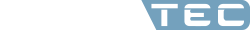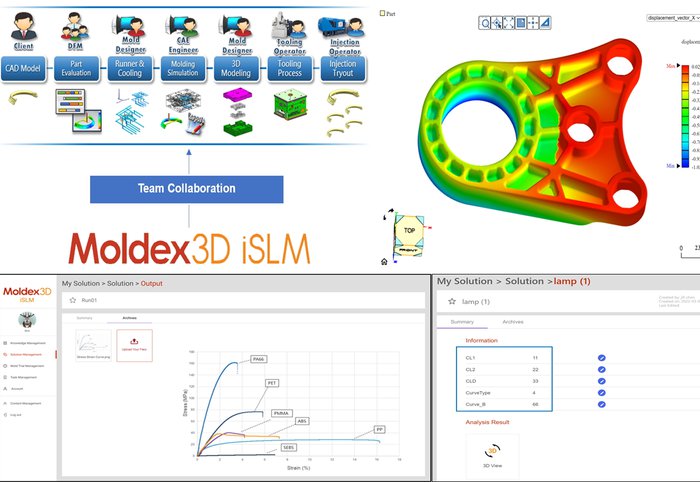
All data at a glance - teamwork on the platform
ESPAECIALLY FOR OUR USERS
Computer Aided Engineering (CAE) teams usually use multiple software products - for example for injection molding simulation, structural analysis or process analysis. Different file formats are in use here. Additionally, the workflows of standardized programming interfaces, the so-called "Application Programming Interfaces" (APIs) of the software products usually differ. This complicates the management, sharing and backup of data and causes additional administration costs. The Moldex3D data management platform iSLM provides an integration of the used CAE software data and thus offers the possibility to display analysis results of different CAE software products without having to open these products.
When using different software products, one is usually confronted with equally different file formats. In the process, the workflows of the application program interfaces also vary, making it difficult to manage, share and back up data and causing additional administrative costs. iSLM, the web-based data management platform, was developed specifically for plastic injection molding to solve these problems. In addition to Moldex3D other CAE software can also be integrated. Due to this it is possible to display analysis results from a wide variety of CAE software without the necessity to open the CAE application programs.
iSLM supports the upload of third-party CAE simulations, which can be used to import their analysis result files into the iSLM database. This feature enables comprehensive data collection and facilitates data sharing and exchange within an organization.
To use this feature, the CAE file must first be converted to a ".vtu format" (.vtu is an open file format supported by ParaView). Then the generated ".vtu file" can be uploaded to iSLM separately. Thus, the third-party CAE project data can be created for iSLM and the corresponding analysis results and data can be displayed in each project.
For the analysis results, iSLM provides a 3D viewer for users to operate and review the models. On the platform, the 3D image files can be imported automatically. Users can view the model more comprehensively and in more detail by zooming in, zooming out, and rotating the model. The top toolbar provides options for maximum and minimum values, as well as features such as regional zooming and measuring. The color bar on the right displays relevant numerical information. In addition, the drop-down menu at the top right offers the possibility to switch between several results, including warpage and defects.
Besides the 3D viewer for the analysis results, users can mark the product features or key data of the analysis results. If the data has been saved in the vtu files, it will be automatically captured and included in the table after uploading the file and displayed accordingly.
iSLM doesn’t only provide the ability to capture and store the entire development process of the part or mold, including patterning, but also enables team members within the organization, including development, production and sales, to share data in real time.
Thus, the platform can not only help reduce time costs, but also enable data exchange and sharing within teams in the company. In addition, the completeness of the database can be improved so that the data needed can be easily extracted from historical records.