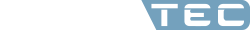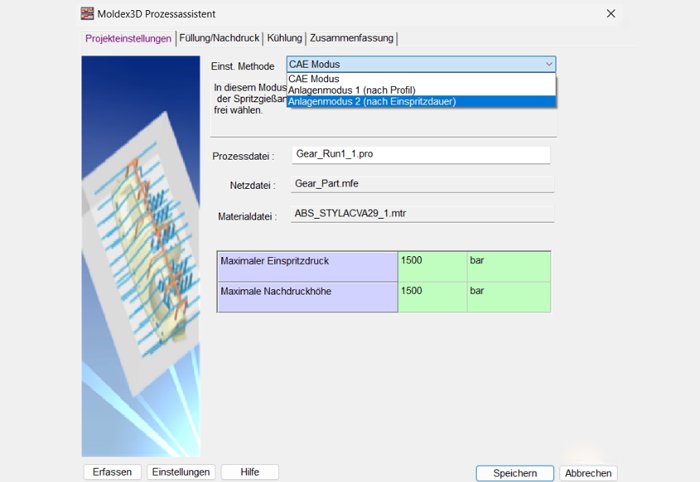
Machine mode
ESPECIALLY FOR OUR USERS
You are interested in setting the injection process and the switchover point via the movement and position of the screw whilst considering the machine-dependent delay during simulation?! Then its worthwhile to use the machine mode.
The machine mode easily enables you to set the injection process and the switchover point via the movement and position of the screw. The machine-dependent delay times are also taken into account. You can choose between two different machine modes. You are bound to find the right machine in the comprehensive machine database. If your machine is not stored in the system it is also possible to have a machine characterization carried out.
The machine can be found using the search function either via the machine name or via the machine parameters. In the user database individual parameters can be changed by right-clicking on the machine. It is essential to ensure that the most important parameters of the process description match the respective machine. This applies in particular to the screw diameter, screw stroke, shot weight, injection pressure and injection speed.
The settings 'Injection unit', 'Clamping unit', 'General' and 'Screw information' offer the option to include further details into the simulation. These settings can be omitted for a simple simulation in machine mode. The filling phase can be set via 'Volume flow profile'. Four options are available for this.
The injection time is calculated automatically based on the flow rate. It should be identical or almost identical to the injection time from the real process.
_ In machine mode 1, the holding pressure time is set separately.
_ In machine mode 2, the holding pressure time is considered in the injection time.