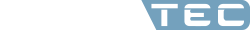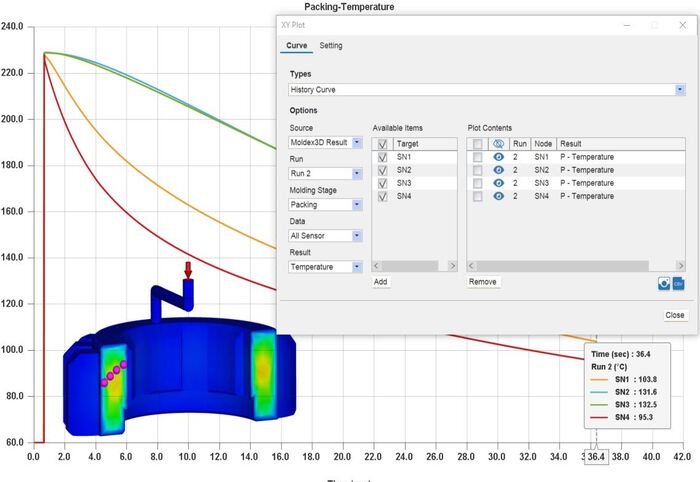
Sensor node - monitor the melt state during the injection molding process
ESPECIALLY FOR OUR USERS
When creating injection molded products, we only see the final product and cannot directly observe the production process. Understanding the changes in the melt state is essential for identifying potential issues in injection molding. In Moldex3D Studio users can place sensor node anywhere in the mold and obtain history curves from these nodes, allowing them to track how the melt state evolves during the injection molding process.
In addition to the molding properties, users can choose the sensor nodes or probe nodes. The sensor nodes should be set before the analysis, and the Moldex3D Solver will record the data of the sensor nodes in the whole analysis process to provide the user with the observation
Advantages of using Sensor Nodes:
_ Provide additional results, e.g. a temperature profile of the whole process at a specific node
_ Comparison of temperature or pressure sensor nodes of the tool
Requirements for using sensor nodes:
_ Sensor nodes must be defined before starting the run / before having the final check of the volume
The "History" function can be used to select the sensor nodes and the options can be used to specify which sensor nodes, runs and results are to be displayed in the graph.
Of course, users can display more than one result, for example temperature and pressure etc..