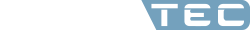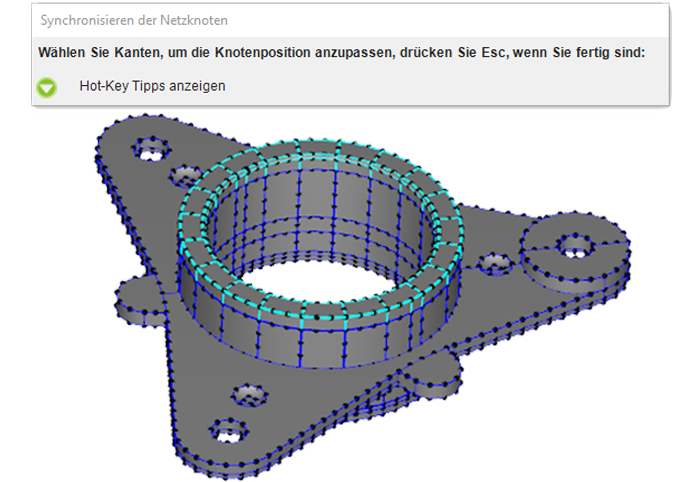
Sync node distribution
ESPECIALLY FOR OUR USERS
Do you want to replace the CAD data in an existing simulation model while maintaining the node distribution for the surface mesh? Or transfer the node distribution from the part to an insert? The ‚sync node distribution‘ function makes this possible!
Since version 2021 there is a function in Moldex3D Studio to transfer the node distribution from one component to another. This function is called 'sync node distribution' and can be found in the meshing options tab. Previously, node distribution could be set for all components simultaneously or sequentially by entering the desired mesh size. With 'sync node distribution' it is now also possible to transfer the already defined node distribution from one component to another with a few mouse clicks. To do this, you only need to select the component without node distribution and the component from which it is to be transferred, one after the other. Having done that you can still adjust the node distribution locally as desired.
The function 'sync node distribution' is especially helpful in models with several components to get equal surface meshes in the contact areas. Another possible application arises when exchanging CAD data. If the new geometry is loaded into the existing model, the node distribution can be transferred from the old geometry before the old geometry is deleted.