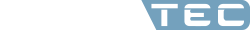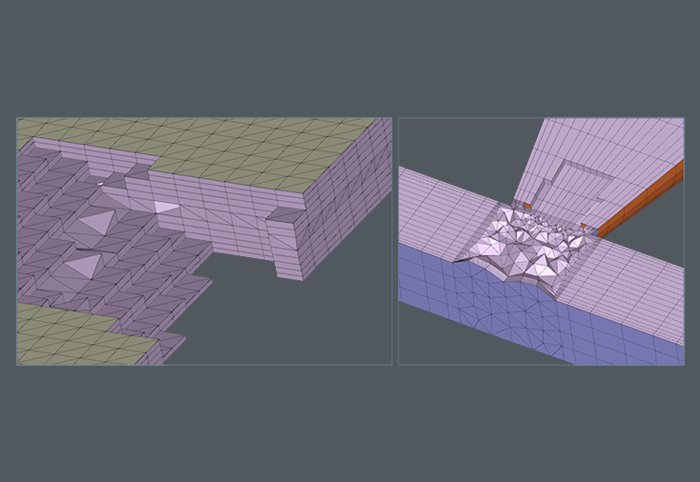
Flexible meshing options
ESPECIALLY FOR OUR USERSThe meshing step lies between the CAD geometry and the finished simulation model. During this step, the individual components such as cavity, gating system, etc. are prepared for the process simulation. Moldex3D Studio offers a number of meshing approaches for this purpose, which require more or less effort depending on the desired problem. More details are explained in our article …
Meshing occupies most of time during the pre-process. Depending on which meshing method is used, this time can vary. Basically, four meshing variants are possible in Moldex3D Studio. A 2.5D, also called shell, and three volume meshing variants consisting of either exclusively tetrahedral elements, hexahedral elements or a composition of prisms and tetrahedral elements, which is also called Boundary Layer Mesh (BLM). Furthermore, Studio supports surface and volume meshes from various external software solutions. Moldex3D Studio automatically meshes the different model components. For example, the cavity is preferably generated using the BLM method, as this maps the geometry well and captures the flow properties of the plastic melt better than, for example, a tetrahedral mesh (with the same number of elements). It is also possible to generate the cavity exclusively with a hexahedron meshing (eDesign). However, for complex geometries with many free-form surfaces, the geometry is not mapped cleanly. In principle, however, hexahedral elements capture the flow properties more accurately. For simple geometries of line-based tempering and gating systems, automatic hexahedron meshing in Studio is preferred. Moldex3D Studio thus offers a flexible solution for the creation of a simulation model to investigate the respective problem. If you want to know more about the different meshing methods please contact us.