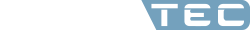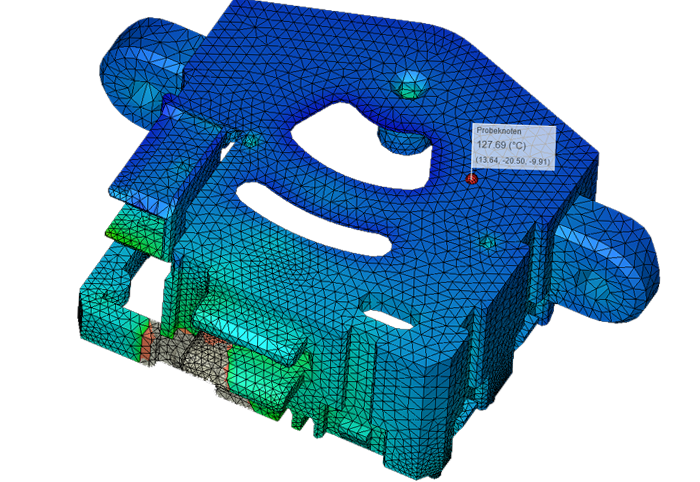
Probe nodes
ESPECIALLY FOR OUR USERSYou want to measure temperatures, pressures or deformations at certain points of your simulation model? Then using the probe nodes function is exactly what you need!
Probe nodes can be used to read out and evaluate local information and results at a specific point in time. The probe nodes can be used, for example, in determining the pressure during the filling and holding pressure phase or the temperature at the time of the switchover point.
To redefine probe nodes, you can assign them at any time using the hand icon at the bottom of the Studio window. It is also possible to set probe nodes after the calculation. For this purpose, a tab appears in the results overview. Under "Display" you define which information should be displayed. During the result selection, the value of the selected result is displayed directly at the probe node. When using probe nodes in XY diagrams, please note that the accuracy of the results is strongly dependent on the number of intermediate time steps set in the calculation parameters.
Probe nodes can be switched on and off in the model tree.