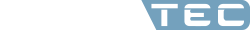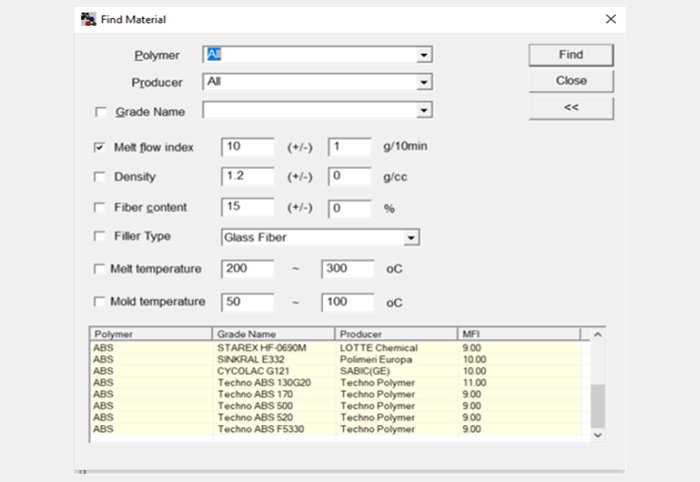
Search function in the material wizard
ESPECIALLY FOR OUR USERSAre you looking for a material or replacement material and don't want to search through all the material cards? Then the search function within the material wizard is precisely right for you!
Is this familiar to you?
You get the material name for a new simulation. Searching the material database is tedious and you cannot find the desired material?
To prevent this and to make it easier there is the search function in the Moldex3D Material Wizard. Various criteria such as polymer type, producer or a free text search for the material name are available.
If you do not find what you are looking for, maybe because the material is not available in the database, you can add further details in the advanced search to select a suitable replacement material.
Here you can search for the essential data from the material data sheet. Such as:
_ MFI, density, fillers, melt and mold temperature, ...
For a first simulation you can start with this alternative material. However, when using alternate material data, it has to be kept in mind that the material data does not necessarily reflect the behavior of the actual material correctly. To obtain meaningful results the pursuing simulations should be performed with measured material data.
If you need support in obtaining measured material data, we are happy to assist you. Be it that we can request material data from the material manufacturer for you, or commission a material characterization for you.
To make the search and quality assessment of material data even easier, we recommend the Moldex3D Material Hub Cloud, which is equipped with additional features for material selection.