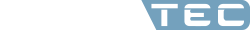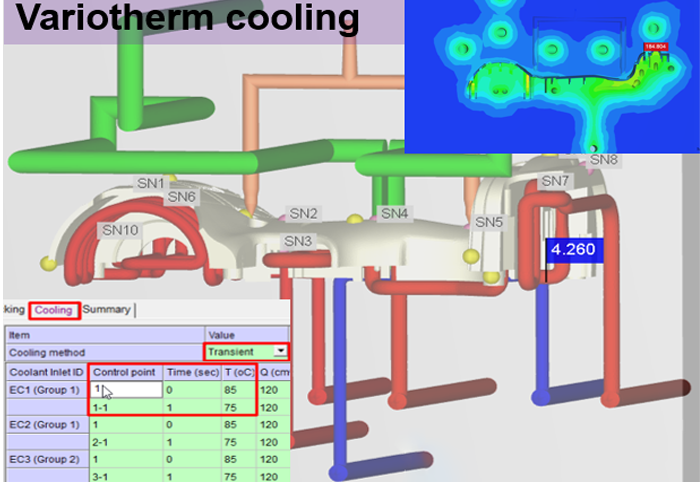
Variotherm cooling
ESPECIALLY FOR OUR USERS
You need to improve weld lines, sink marks and poor surface finishes of your components in order to obtain the best balance between product performance and production costs?!
Moldex3D offers comprehensive tools to simulate different conditions for variothermal heating and cooling of molded parts. It uses a fully transient, numerical 3D approach that considers the interaction between filling, packing and cooling phases.
Transient cooling helps to raise the mold temperature during the filling phase and cool the mold quickly at the end of the filling procedure. This allows the melt fronts in weld lines to bond better at a high mold temperature during the filling phase as well as to shorten the required cycle time during a cooling phase.
Moldex3D allows to vary the input temperature of the cooling channels over time and to select the coolant used. Within the “Cooling” preferences, the option “Transient” must be selected as the cooling method. By clicking on “Cooling/Heating...” in the lower area you will gain access to the advanced settings for cooling. In the settings one or more additional control points can be defined for the respective coolant inlet ID in the control point column. Amongst others, this allows a specific inlet temperature to be set at a specific time.
Once the process settings have been made and the simulation is completed the temperature curve in the mold can be analyzed over the entire injection cycle up to ejection using temperature results from the cooling analysis.
The temperature curves in the mold at the sensor positions can be observed in order to analyze and improve the efficiency of the transient cooling process.