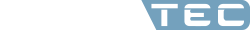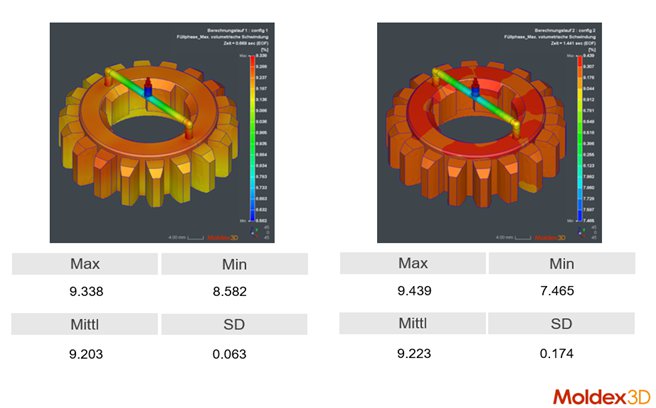
Advanced automatic report viewing features in Moldex3D 2022
ESPECIALLY FOR OUR USERS
In the current version of Moldex3D 2022 various new functions have been added in terms of the automatic report generation. Amongst others, multiple calculations can now be compared and automatically transferred to the report. Additionally, it is now possible to create customized views for each result in the report.
For quite some time it has been possible in Moldex3D to automatically create a PowerPoint report from calculation results with the help of a prepared template. Due to templates the user is able to control which results should be included in the report and specify a "corporate design" of the report.
In Moldex3D version 2022 some new useful functions concerning automatic report generation have been added. Similar to the possibility in Moldex3D Studio to display the results of several calculations at the same time in order to compare them with each other, this possibility now also exists for automatic reporting. It is possible to use results from up to four calculation runs, which are in one project, for the report in any combination. This applies not only to the display of results, but also to e.g. material or process parameters - so that these important settings can be compared directly in a table.
Another new feature is the possibility to use specific result representations for the reports. In Moldex3D Studio since version 2022 there is the possibility to save a desired representation as a new result. In doing so, all display settings are saved as well, such as alignment, sectional areas, legend settings, scaling factors, overlay with XY diagrams, etc. These saved results can also be used for automatic report generation.