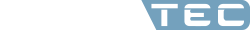Grouping of calculation runs
ESPECIALLY FOR OUR USERS
As part of a process optimization or new tool or component design, there will undoubtedly be a large number of calculation runs. It is crucial to have an overview, and the latest version of Moldex3D 2024 allows you to divide calculation runs into groups to ensure a better overview.
At the outset of each project, a substantial number of calculation runs are conducted to account for variations in sprue positions, material determination, and process parameter determination. The current Moldex3D release allows you to divide these into categories such as variation of sprue position, variation of material, and variation of process parameters. You can create new folders in the project summary. Use the category as the folder name. Drag and drop the individual runs into the corresponding folder. These categories also appear in the project tree and are a very helpful function for keeping track of the calculation runs performed. Open and close the individual categories/folders as needed to ensure that specific calculation runs can be found quickly. Use the remarks and notes function for each calculation run to summarize the most important settings. This makes subsequent categorization much more efficient.
For further information or advice regarding this subject, please do not hesitate to contact us. Please contact us on 0241 565 276-0 or send an email to sales@simpatec.com.