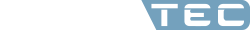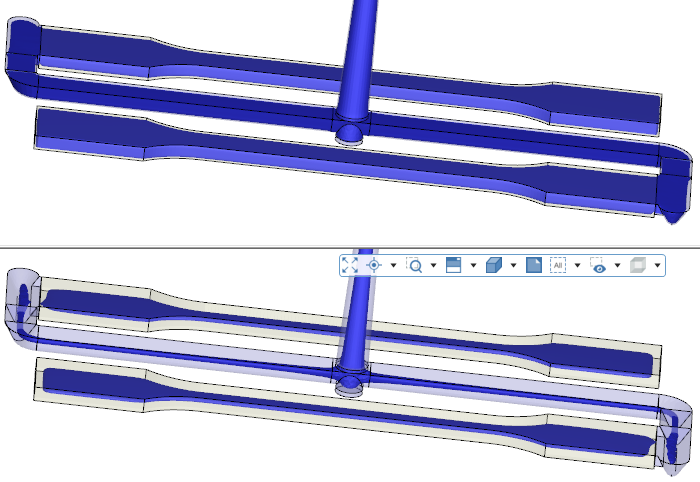
Intermediate time steps during calculations with Moldex3D
ESPECIALLY FOR OUR USERS
During simulations with Moldex3D, results are automatically saved at the end of cycle sections (e.g. at the end of the filling process). However, it is also possible to save results at certain intermediate time steps defined by the user, which can be helpful for result interpretation.
Usually, the results evaluation in Moldex3D calculations takes place at the end of the cycle sections - filling results at the end of the filling process (EoF), packing results at the end of the packing time (EoP), etc. The results at these important times are automatically saved. However, it can also be helpful during evaluation to have results at certain intermediate time steps. A typical example is the representation of the melt core - this information from various intermediate steps can be used, for example, to optimize packing time or to determine the cause of short shots. Additionally, saved intermediate steps can be used to plot time histories of specific results at random sample points in the model without having to specify these points prior to the simulation. Moldex3D suggests saving intermediate steps at automatically specified times when generating calculation parameters but the user can manually adjust the number of intermediate steps for each cycle segment and also the exact time for each intermediate step before any simulation. Intermediate step results can also be conveniently deleted again with Compact Wizard Plus when archiving to reduce the amount of data.