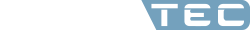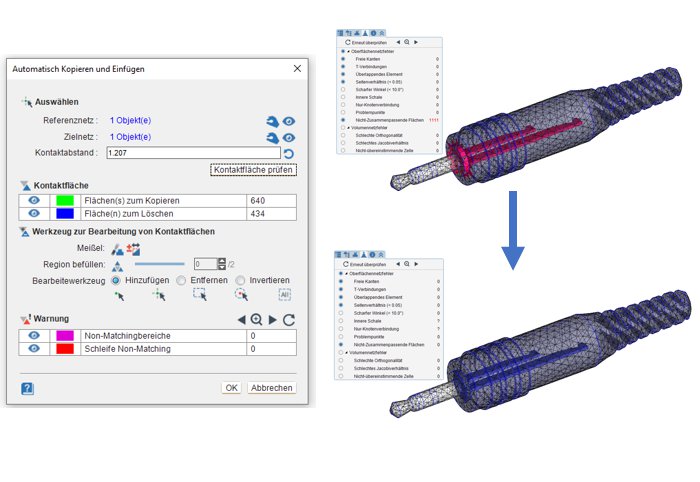
Time-saving innovation: Automatic copy/paste in Moldex3D 2025.
ESPECIALLY FOR OUR USERS
The “Automatic Copy/Paste” function has been revised in the new Moldex3D version 2025 and is now an even more powerful tool to manually create identical meshes between different components. This is particularly useful for components with inserts.
When preparing components that will be in contact with each other, it is often advantageous to create congruent meshes. This is especially important when inserts are overmolded. For example, this is important when inserts are overmolded. After ejection from the machine, the inserts and the molded plastic component cool down together, and their interaction has a significant impact on warpage. In this situation, it is recommended to create congruent meshes at the contact points between these components.
Previously, Moldex3D allowed users to adjust the meshing process to align meshes automatically. However, meshing algorithms often have difficulty with geometrically complex contact surfaces. In these cases, the meshes must be adjusted manually.
Even before version 2025, there were tools that could be used to copy meshes from one component to another. However, the "Automatic Copy/Paste" tool in the latest release has been significantly revised and expanded. It automatically detects contact surfaces, deletes them from the target object, and copies them from the reference object. Then, it 'stitches' the new contact surfaces to the surrounding meshes. All of this can be done with just a few clicks. If copying does not work immediately, there are tools integrated directly into the interface that allow you to adjust the copying process intuitively to enable the successful creation of congruent meshes.