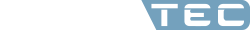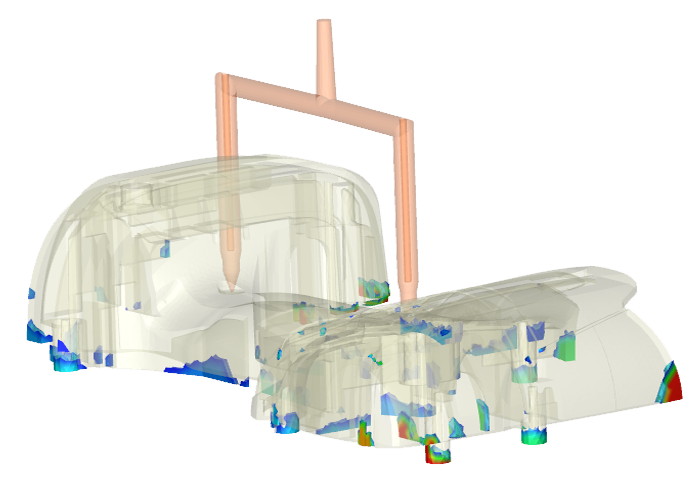
Venting analysis
ESPECIALLY FOR OUR USERS
Too much hot air? In order to find out activate the venting analysis option in Moldex3D.
Moldex3D has various options to check necessary venting. This ranges from displaying possible air pockets to calculating the temperatures and pressure values in areas having trapped air. The venting analysis is deactivated by default. In that case the determined air pockets will not consider any resistance arising from the air inside the cavity. To take this into account, the venting analysis must be activated in the extended calculation parameters of the filling and packing phase. The air temperature and the air pressure inside the cavity at the start of injection can also be defined there. Once having activated the venting analysis, the venting edges should also be defined otherwise the simulation will abort with a short-shot as the air has no possibility to escape. The venting edges are defined using the corresponding function in the "Boundary Conditions" studio tab.
The result of the venting analysis is the pressure in the air area and the temperature in the air area, two additional results in the filling and packing phase.
Please contact us: 0241 565 276-0 or send an email to sales@simpatec.com.